Follow the steps below to log in to Proportal.
Launch your browser – preferably the latest version of Microsoft Edge, Google Chrome or Mozilla Firefox
Type the following URL (web address) in to the address bar: http://myday.cwc.ac.uk
Once the college sign-in page appears, sign in using your student ID and password, see Students example/format in screen below:
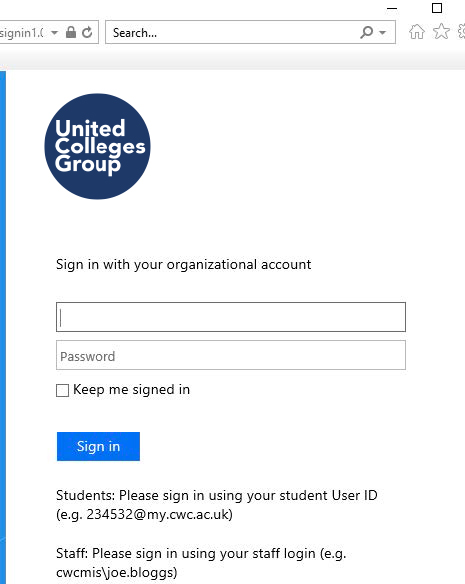
From MyCWC, just click on the Proportal tile. An alternative option is to go directly to http://proportal.cwc.ac.uk
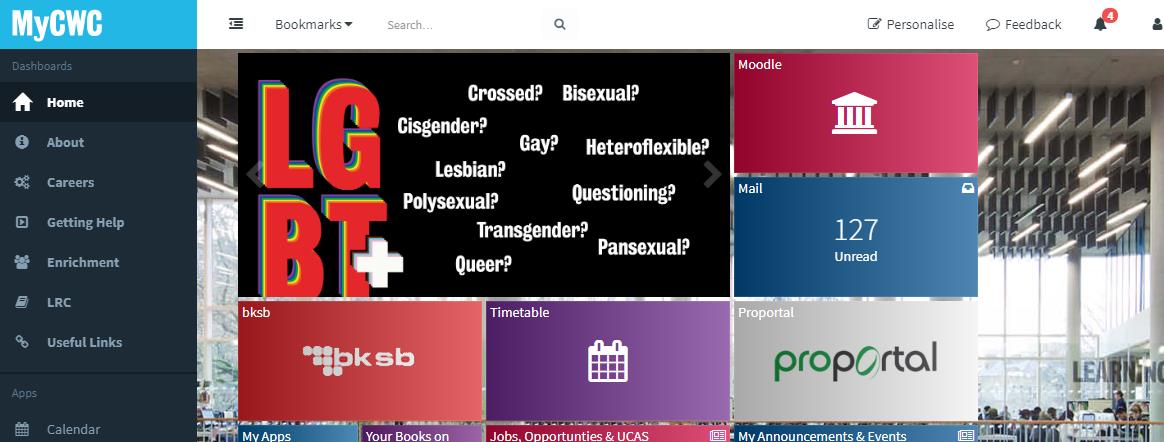
Moodle can be accessed via the tile for Moodle. An alternative option is to go directly to